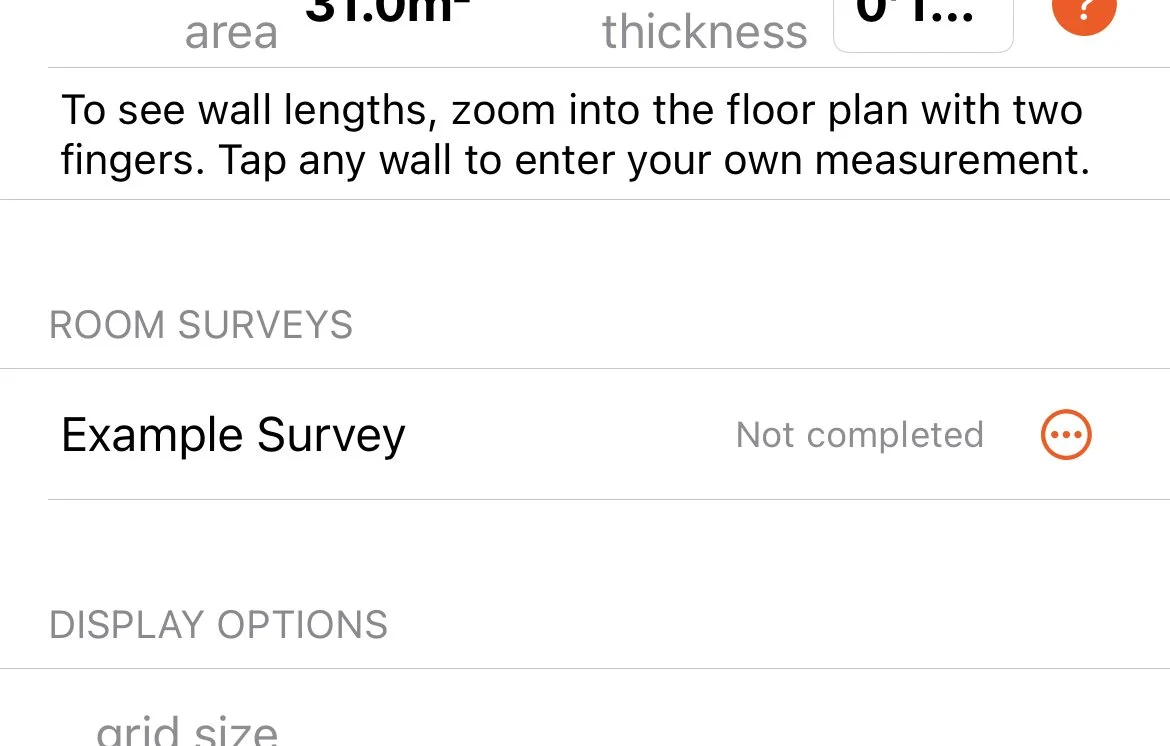Room Surveys
Room Surveys enable you to add your own custom data gathering requirements into RoomScan. Users will be prompted to answer the questions you specify about each room, with support for multiple choice, questions that appear depending on previous answers, and much more.
A simple Example Survey is built into RoomScan (all versions) which you can access by tapping (i) under the plan of a single room, then tap the survey name.
When you view the plan of a whole floor, RoomScan shows how many of the rooms have had each survey completed.
The survey answers are exported two ways. Firstly, they appear in the “Notes and photos in PDF” export option under Advanced Export. Secondly, all the answers are available in the XML export ready for processing by your own software.
Adding your own Room Surveys
To add your own Room Survey, the first step is to create a JSON file containing the questions. Here’s the JSON file for the Example Survey included in the app. And here's a more complex example which demonstrates all of the survey features including multiple choice and conditional questions. If the examples aren’t enough, there’s also this documentation of the file format.
Once you’re happy with your JSON file, it’s time to load it into RoomScan. Start by changing the file type from “.json” to “.survey.loco” (so that’s two dots, one before survey and one before loco). The file can then be opened in RoomScan and will become a permanent survey within the app. You don’t need to load it again unless you change the questions.
To distribute the “.survey.loco” file to your end users, you can email it to them or put it on a web page. Try it now by tapping this link on the same device where you have RoomScan installed. When you open the file using RoomScan, it will add “Another Survey” to your list of available surveys. Up to 5 surveys can be loaded at once.